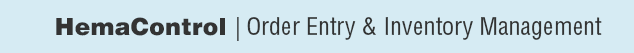Support
We know that issues arise from time to time and have put together the following "Troubleshooting Steps" to
help with quick resolution. Please follow these steps so that you can provide us with detailed information,
should the issue persist. Thank you!
Step 1: Record the URL for the page having the issue.
Step 2: Take a screen shot, if possible.
Step 3: Note the Order ID, Confirmation #, or any other page-specific information that was entered.
Step 4: Provide the name of the User having difficulty.
Step 5: Please call us at 904-288-9444 so we can walk through the issue with you.